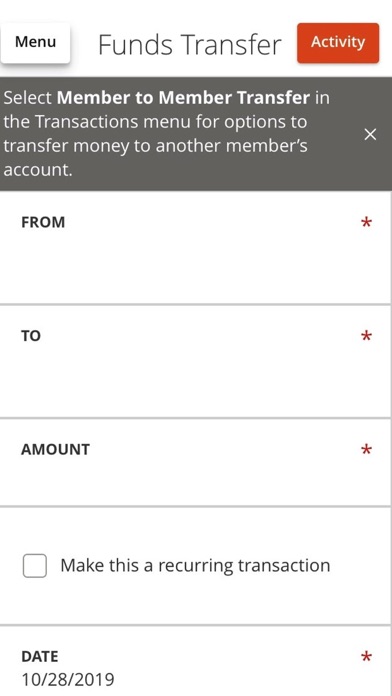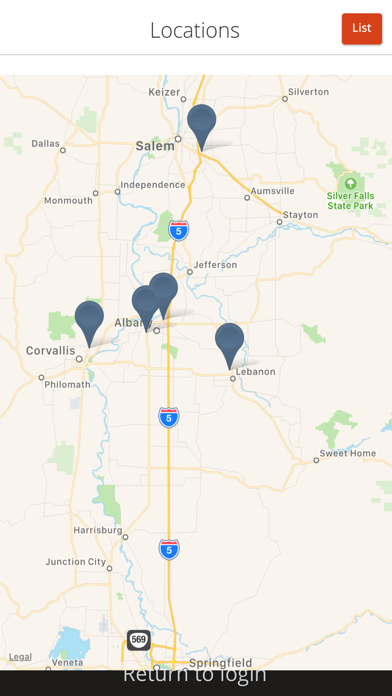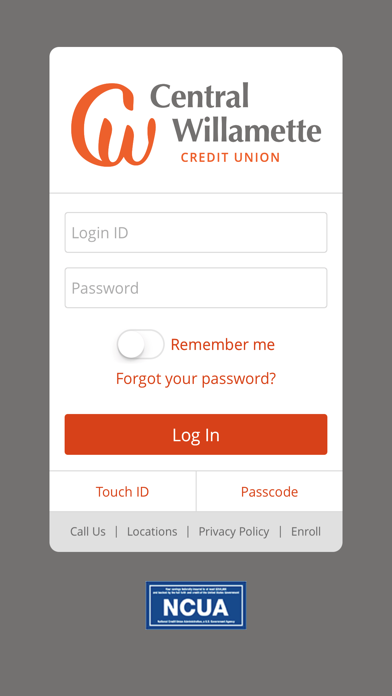
Features:
- Accounts: Quickly view balances and the most recent 100 transactions for any account or loan.
- Check Deposit: Take a picture of a check for deposit into your account.
- Pending Debits: View pending debit card transactions before they post to your account.
- Details: Tap on an account or loan to view loan payment amounts and due dates, account interest rates, dividends paid year to date and more.
- Transfer: Transfer money between your accounts and loans, including cross member accounts or to and from your accounts at other financial institutions.
- Loan Payments: Use the Transfer Money button to make loan payments on your Central Willamette loans.
- Bill Pay: Pay your bills, view or edit pending payments and view or search payment history. (Use Online Banking to add new payees.)
- Secure Messages & Alerts: Communicate with us securely inside Mobile Banking. Receive security and account alerts.
- Branch Offices: View branch office locations on a map, access phone numbers, addresses and office hours.
- Tablet App: Mobile Banking designed for large screen tablets.
Security:
CW Mobile Banking uses the same SSL encrypted communications and login security features of Online Banking; it has all of the same security protections you are accustomed to when using Online Banking system from a PC.
Requirements:
- Accounts access: You must be enrolled in Online Banking before you can use Mobile Banking. If you do not have an Online Banking login, visit www.centralwcu.org using a web browser to and click Enroll to get started.
- Bill Pay access: Before you can use the Bill Pay features within this mobile banking app, you must be registered for our Bill Payment service. Please login to Online Banking using a web browser and click the Bill Payment link on the left side of the page under Services to complete the Bill Payment registration process.